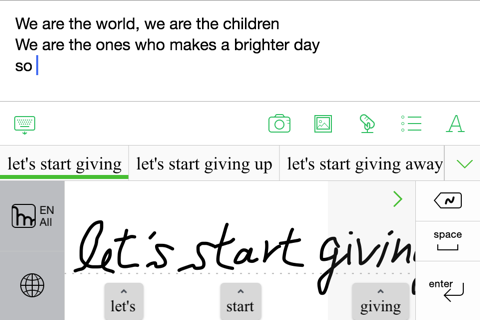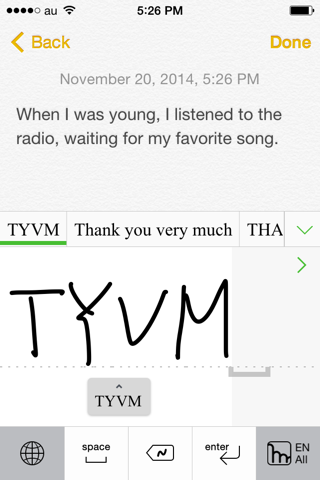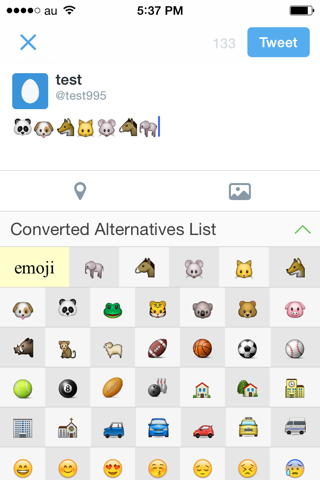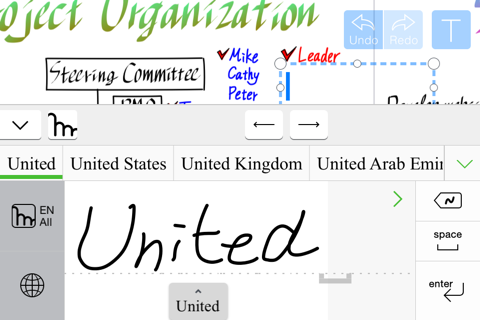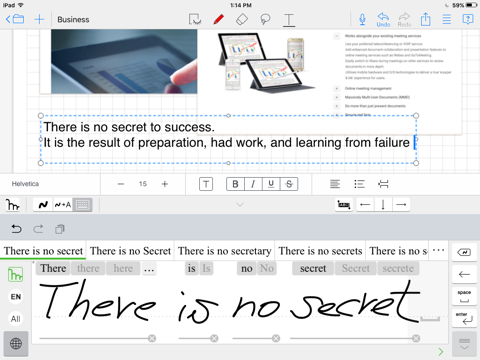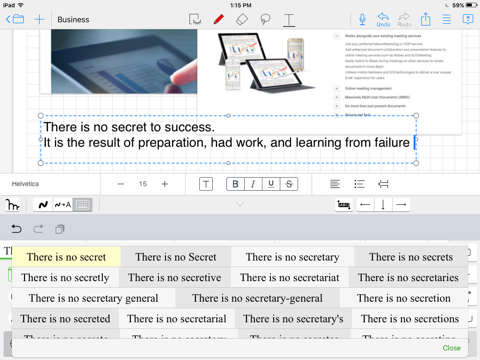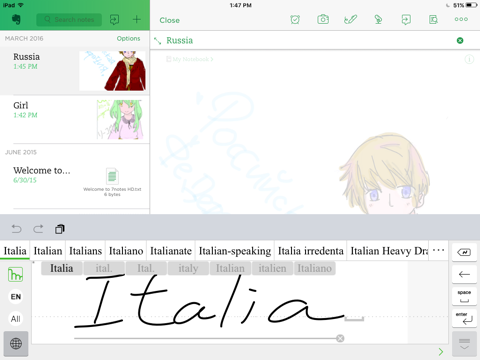What's New
Bug fix...
Bug fix...
Size:
21.5 MB
Category:
Utilities
Utilities
OS:
iOS
iOS
Price:
$4.99
$4.99
Compatible:
iPhone iPad
iPhone iPad
Requirements:
Requires iOS 8.0 or la
Requires iOS 8.0 or la
Version:
1.1.2
1.1.2
Description - mazec – Handwriting input method
.
If you are iPhone and iPad owner,you now can download mazec – Handwriting input method for $4.99 from Apple Store. The application is available in multiple languages: English, Japanese. It weighs in at only 21.5 MB to download. It is highly advisable to have the latest app version installed so that you don`t miss out on the fresh new features and improvements. The current app version 1.1.2 has been released on 2014-12-02. The Apple Store includes a very useful feature that will check if your device and iOS version are both compatible with the app. Most iPhone and iPad are compatible. Here is the app`s compatibility information: Requires iOS 8.0 or later. Compatible with iPhone, iPad, and iPod touch. This app is optimized for iPhone 5.
Bottom Line: For more information about mazec – Handwriting input method check developer MetaMoJi Corporation`s website : http://product.metamoji.com/en/mazec/
Bottom Line: For more information about mazec – Handwriting input method check developer MetaMoJi Corporation`s website : http://product.metamoji.com/en/mazec/
Mazec offers you handwriting input as an alternative to your keyboard within any app on your device. If you want to write an email, make a social post or quickly jot your notes, mazec handwriting ...
Should have been a part of iOS from the start Goodbye keyboard Makes iPad much more usable solstice17
Using it in English and Japanese The behavior is configurable and the interface is clean and enjoyable to use My productivity and enjoyment has increased with my applications There is a learning curve but it isn t steep and I m very pleased with the product Recommended Full of functionality Onemorebit
This scripting keyboard is actually pretty nice It takes a bit of getting used to but that s not too bad I use it with an Apple iPAD pro The perfect companion to the Apple Pencil for sure I used it to create this review just minutes after installing It Nice jet-driver60
Waste of Money Inefficient inaccurate and clumsy to use There is no flow as with natural hand writing The program will not automatically transfer the hand written text to the page you must tell the program to upload either each word or line at a time If I could give this program less than one star I would Disappointed 123youandme#
That was the point of purchasing No Apple pencil support kchien
You buy the app and then it won t work unless you submit your personal info to the company so they can track you Why does Apple encourage identity theft spyware and spamming This is basically consumer fraud If you insist on collecting personal info as a condition to using your software then make that condition known upfront and not AFTER you take the customer s money Spyware Consumer00001
Works amazing well except that it crashes inexplicably about 1 use in 10 The crash usually just means you lose a sentence That s annoying Postscript Crashes can largely be eliminated by closing all non active apps on iPad Also helpful is hitting the return button more frequently too minimize number of words being buffered for injection into you document Good but annesarbor
Do not purchase this It does not work at all Just freezes up immediately after entering one word Freezes up completely unusable Luhmann
Do not purchase this It does not work at all Just freezes up immediately after entering one word Freezes up completely unusable Luhmann
This app doesn t work Freezes any app I use it in type one letter and it freezes no buttons work can write anything or send anything delete anything nothing write one letter and it freezes don t waste ur money I want to get a refund Crashes Jb90909012657
I love it Mazec blows the other handwriting keyboards out of the water Best of the lot Live and Grow
Handwriting recognition that really works that I can also use with any application Best custom keyboard ever Amazing C.S. MacFinney
I ve tried all the handwriting recognition apps Stack and Penquills and this is by far the best The handwriting recognition is excellent and the way this app handles punctuation and numbers is smoother that the other apps Superb Dr. L.
I was quite surprised to find such an effective handwriting keyboard for my iPad I haven t tried full access yet because I m not familiar with the company but it works perfectly even without enabling that Wow Spazzymonkey
This keyboard is exactly what I have been looking for for note taking I an impressed with the responsiveness and accuracy of the type recognition One thing l would really like to see added is the ability to slide the keyboard up with a palm recognition area as it can be tiring to write a lot of notes without a good palm rest I wrote this review using this keyboard and my hand is already tired All in all very nice work Nice addition KS-Exec
Very accurate handwriting recognition And although the screenshots only show block letter printing it recognizes my cursive handwriting just as well as it does block letters I can also switch in the middle of a sentence to German and it doesn t miss a beat All in all this is the best of the add on keyboards that I have tried I was skeptical of the price and no demo mode to see if it really worked but I am very glad that I tried it Well worth my 5 00 I know many schools are no longer teaching cursive but I am glad that the devs chose to put that in Great app Incredible iTunesfool
Wow I ve played with handwriting apps in various forms over the years but this works on all of my iOS devices quite well It gets my quirky scrawl accurately and let s me quickly correct what it misses and learns as I use it and lets me create a user dictionary after registering with their site Highly recommended for those times I can just pull up my text app and use this to enter quick notes Works just like all the other iOS 8 and higher keyboards With the added capability to create a user dictionary it s powerful Even without it works just great And it s as easy to use on an iPhone 5s as on my full sized iPad Air Simply amazing ljguitar
This is a digital world in which handwriting and penmanship are fast disappearing But I am very fond of this very cool new app It immediately adds a handwriting palette to my keyboard choices that I can call up for virtually all other applications on iPad and iPhone It is smart learns quickly my own particular lettering style recognizes any number of Western and Asian alphabets and instantly translates what I handwrite into standard type font text ready to send for any sort of notes or documents Five stars Hooray for handwriting 221Tom
Evey app that I have purchased from Metamoji has only gotten better This keyboard app allows me to use my stylus to write in any app instead of tapping in with the standard keyboard It learns my writing style quickly and allows me to be much more productive with my Ipad Thank you for a great app This is a fantastic app Abelour15
This keyboard is exactly what I have been looking for for note taking I an impressed with the responsiveness and accuracy of the type recognition One thing l would really like to see added is the ability to slide the keyboard up with a palm recognition area as it can be tiring to write a lot of notes without a good palm rest I wrote this review using this keyboard and my hand is already tired All in all very nice work Nice addition
I love it Mazec blows the other handwriting keyboards out of the water Best of the lot
I was quite surprised to find such an effective handwriting keyboard for my iPad I havent tried full access yet because Im not familiar with the company but it works perfectly even without enabling that Wow
Handwriting recognition that really works that I can also use with any application Best custom keyboard ever Amazing
Works amazing well except that it crashes inexplicably about 1 use in 10 The crash usually just means you lose a sentence Thats annoying Postscript Crashes can largely be eliminated by closing all nonactive apps on iPad Also helpful is hitting the return button more frequently too minimize number of words being buffered for injection into you document Good but
Wow Ive played with handwriting apps in various forms over the years but this works on all of my iOS devices quite well It gets my quirky scrawl accurately and lets me quickly correct what it missesand learns as I use it and lets me create a user dictionary after registering with their site Highly recommended for those times I can just pull up my text app and use this to enter quick notes Works just like all the other iOS 8 and higher keyboards With the added capability to create a user dictionary its powerful Even without it works just great And its as easy to use on an iPhone 5s as on my fullsized iPad Air Simply amazing
Ive tried all the handwriting recognition apps Stack and Penquills and this is by far the best The handwriting recognition is excellent and the way this app handles punctuation and numbers is smoother that the other apps Superb
This app doesnt work Freezes any app I use it in type one letter and it freezes no buttons work can write anything or send anything delete anything nothing write one letter and it freezes dont waste ur money I want to get a refund Crashes
This is a digital world in which handwriting and penmanship are fast disappearing But I am very fond of this very cool new app It immediately adds a handwriting palette to my keyboard choices that I can call up for virtually all other applications on iPad and iPhone It is smart learns quickly my own particular lettering style recognizes any number of Western and Asian alphabets and instantly translates what I handwrite into standard typefont text ready to send for any sort of notes or documents Five stars Hooray for handwriting
Very accurate handwriting recognition And although the screenshots only show block letter printing it recognizes my cursive handwriting just as well as it does block letters I can also switch in the middle of a sentence to German and it doesnt miss a beat All in all this is the best of the addon keyboards that I have tried I was skeptical of the price and no demo mode to see if it really worked but I am very glad that I tried it Well worth my 500 I know many schools are no longer teaching cursive but I am glad that the devs chose to put that in Great app Incredible
Evey app that I have purchased from Metamoji has only gotten better This keyboard app allows me to use my stylus to write in any app instead of tapping in with the standard keyboard It learns my writing style quickly and allows me to be much more productive with my Ipad Thank you for a great app This is a fantastic app
By Kostas Gar.