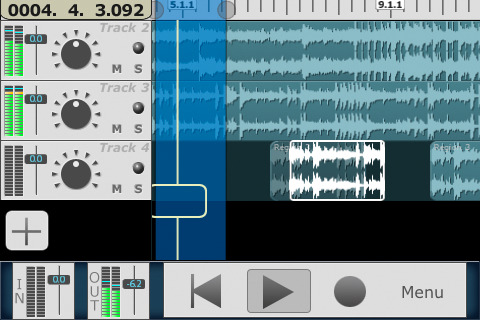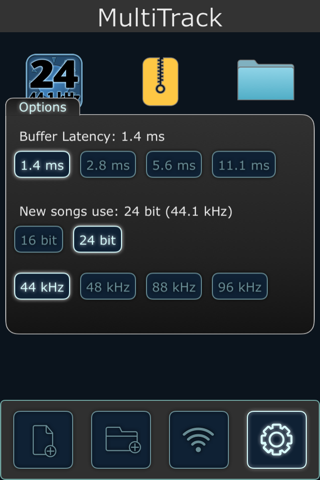What's New
Bug fix...
Bug fix...
Size:
Category:
Music
Music
OS:
iOS
iOS
Price:
$9.99
$9.99
Compatible:
iPhone iPad
iPhone iPad
Requirements:
Compatible with iPhone
Compatible with iPhone
Version:
3.1.6.2
3.1.6.2
Description - MultiTrack DAW
HIGHLIGHTS
- DAW Multitrack for live vocal / instrument audio recording..
- My wish list is now complete..
- Is it the great performance and sound quality..
.
Overall Satisfaction84
Is it the great performance and sound quality.
Add this to my other favorite music program.
Super amazing app.
1 of the best in app store.
Fun & Engaging80
Usefulness88
well put together app for everyday multitrack needs.
and adds useful touches like color-coding and re-arranging tracks.
The copy/paste features alone are just ridiculously useful.
Everything I need and more.
the website is very helpful for answering usage questions etc.
Production Values70
Ease of Use77
This DAW is unbelievably simple to use.
Amazing and easy to use.
Reliability100
Updates & Support66
Seller/author is responsive to questions.
Head and shoulders above others I tried. found in 1 reviews
Seller/author is responsive to questions. found in 4 reviews
This app blows all the other daw apps away. found in 7 reviews
Add this to my other favorite music program. found in 3 reviews
I use it to lay down some rhythm tracks & compose leads. found in 7 reviews
I am a plug n play kinda guy. found in 1 reviews
this is a mini adobe audition without effects and waveform editing. found in 3 reviews
Best digital audio workstation app around. found in 4 reviews
I am accustomed to recording with quality mics and Pro Tools. found in 4 reviews
volume automation beyond fade in and fade out. found in 3 reviews
The ability to monitor finished tracks while recording new ones is critical. found in 3 reviews
I am planning on getting the next Blue Mikey. found in 6 reviews
and fade out features are coming soon. found in 2 reviews
albeit only with external mic. found in 4 reviews
It continues to get better with frequent updates. found in 2 reviews
the website is very helpful for answering usage questions etc. found in 1 reviews
Yet Another Sweet Update. found in 3 reviews
This app is perfect for capturing song ideas and amateur recording. found in 7 reviews
A few effects would be nice. found in 2 reviews
please fiz the click is bleeding thru the input. found in 1 reviews
You don't know what you're missing if you don't have this. found in 3 reviews
Pay no attention to the haters. found in 1 reviews
if input into the app forum is any indication. found in 1 reviews
ui needs work imo. found in 1 reviews
Please add USB microphone support. found in 1 reviews
The display looks slightly coarse and blurry on the retina display. found in 2 reviews
The "punch" feature is infuriating to use. found in 2 reviews
Song management is similarly non-existent. found in 2 reviews
Missing one feature. found in 1 reviews
ok please add support for voice recording. found in 1 reviews
but already existing audio files. found in 1 reviews
Needs plugin support. found in 2 reviews
Worked after removing old copy/paste from ram. found in 1 reviews
Nice but could be better. found in 1 reviews
Fix the UI. found in 1 reviews
a small number of basic but nice sounding effects. found in 4 reviews
No wifi transfer or USB transfer on PC. found in 5 reviews
no good if you plan to record any longer than a couple mins. found in 2 reviews
How come there is no ability to import an mp3 file. found in 5 reviews
If you are iPhone and iPad owner,you now can download MultiTrack DAW for $9.99 from Apple Store. The application is available in multiple languages: English, French, German. It weighs in at only 10MB to download. It is highly advisable to have the latest app version installed so that you don`t miss out on the fresh new features and improvements. The current app version 3.1.6.2 has been released on 2014-11-16. For ensuring consistency with the device you should take into account the following app compatibility information: Compatible with iPhone, iPod touch, and iPad. Requires iPhone OS 3.0 or later.
More Info: Find more info about MultiTrack DAW in Harmonicdog`s Official Website : http://www.harmonicdog.com
More Info: Find more info about MultiTrack DAW in Harmonicdog`s Official Website : http://www.harmonicdog.com
The power of a digital audio workstation in the palm of your hand. Release your creativity with up to 24 high quality audio tracks. Record multiple takes, harmonies, solos, and experiments. No more worrying about bouncing ...
No updates Seriously This used to be my favorite DAW It s completely broken for iPad mini Amphoteres
I have been using this App for a few years now The user interface is very user friendly With this DAW it is easy to record edit tracks add effects mix and export your file You can import sound files and loops and use with your tracks The sound quality is great Also it is a very stable App Highly recommended Quality Product IPhone Engineer
No reverb no delay eq parameters won t adjust vague menu descriptions Quick 4 track recording with only level adjustments is fine the rest is fluff I gotta stop buying these buying these apps seems like they never live up to their claims but what should I expect This is a phone Works okay but not as advertised Tradbow7
Absolutely fantastic //:());
this has been my go to portable recording app for quite some time wouldnt consider using anything else should have rated earlier TheonecalledScar
Love this app I have recorded several full length albums using it over the past few years This is the basic nuts and bolts of multitrack recording User friendly and extremely smooth and well designed just plain good Compressor reverb eq and delay all work just how you want them to Only thing I could ask for would be volume automation and a looping tool Nevertheless beyond five stars keep up the good work But seriously volume automation Really really good Benbraden
This is so far one of the best multi tracking recorders I ve tried on my IPhone Let s see what it s future brings and how stable it remains Hats off to the builder Suggest you bring in some verbs delays Awesome Music producer Muzzy
This recording studio app is absolutely wonderful it s so easy to work with And the guys are working on the app just received an update I plan on doing some multi track recording when I get out of the hospital thank you guys for helping me with my music Love this app MrPeteairbrushman
I think I ve finally found the app I ve been looking for to help me focus on basic recording skills of my original guitar music After being somewhat sidetracked for a while by fancy electronic music based apps with more bells and whistles than I d ever use I like that this app takes me back to basic multitrack recording while being extremely intuitive it s as easy as GarageBand iOS but more capable This is my new go to app Love this recording app Rick57
Love this app I am using it with an IK Multimedia iRig Duo Pro It is super easy intuitive and everything I need for recording on an iPhone 5 It uses space and memory smartly without gobbling either and has been the first app of its kind that I have found to be neither glitchy nor crashy I am sure that there are fancier apps out there but if I wanted something that was fancy and cumbersome I would use my laptop not my phone I am a musician not an engineering geek And the files can be exported and geeked out on later anyway This is wonderful for field recording songwriting and on the go creation My only gripe is that some parts of the app described in the help menu do not seem to work as they say they do this is a little frustrating And I wish there were a way to effectively merge a choppy track I do a lot of punches into a whole track easily But these do not hold me back Some of my favorite features are the wifi sharing option type in the given IP address on your computer and there are all the files organized Awesome and the ease of recording over errors I haven t got the hang of the punch in command but just arm the track play the song until the place I want to splice a fix and hit the record button at the place I want to redo it s easy This has not gone as smoothly in other fancier apps but works well here Very much appreciate this extremely useful musical tool Mahalo Intuitive and functional Laulani
great but no bluetooth output to my headset no bluetooth output x0nrx
10 10 best mobile DAW I downloaded this 3 4 years back when the Garageband app would give out for no reason and I haven t needed to look for anything else since Useful as hell even without the upgrades easy stuff and always runs super smoothly impressive vandrmedina
I need a refund quick Naw Hdhdhrbfjdhbxjeytnygvdhfhbdvh
After reading great reviews from this app I decided to spend the 10 bucks and go for it my other candidate was TwistedWave What a fiasco I m a voice over actor and while I cannot avail to the capabilities of this app the fact of the matter is that I cannot even send the recording via e mail to my clients I m not asking for mp3 compression I m not asking for DropBox integration but a feature that s advertised and doesn t work is absolutely deceiving my expectations as a customer Every time I try to export via e mail my iOS mail client crashes This is beyond frustrating I WANT MY MONEY BACK THIS APP IS USELESS IF I CANNOT SEND RECORDINGS VIA MAIL TO MY CLIENTS I REALLY HOPE YOU TAKE RESPONSIBILITY E mail export option doesn t work ElFoodie
I did not know exactly what to expect for the reasonably priced 10 app Reading the review Brought promise and it seemed that almost all who purchased this app seemed very pleased with the purchased So I took the dive After diving in to the app and slowly learning more how it functions I am more than impressed with its capability functions recording quality ability to export all the files separately or as a whole mix The capabilities of the app itself blew me away completely It functions and responses cleanly and I have enjoy working with it and uncovering all it s possibilities I would absolutely recommend this app for anyone looking for a good quality multi tracker for this smart phone The only reason why I did not give this five stars is because I and I could be wrong I haven t seen attention from the creator on the app itself It would be awesome to see their response to reviews and update and keep the app a strong a power tool that it is I have high respect and appreciate for the development of a truly great tool for musicians and enthusiasts in the smart and hope to see this app continue improving its capabilities Even a 99 or if possible 25 50 upgrade would be ok with me Overall great work Harmonicdog love the app Very Pleased Klanclash
I have a few other multi tracking recording apps so I know my way around but I keep coming back to this one It feels like the designers actually created it for fingers on a tablet While other apps have more features they re kinda noodley since they cram everything in there MIDI instruments etc The result is an convoluted interface Multitrack on the other hand is a pleasure to use Straightforward stable and excellent for multitrack field recording Export via Wifi to your home system and you re ready to edit in depth It s been nearly a year since the last update so I hope it doesn t become abandonware but so far so good in ios10 I keep coming back to Multitrack BB92647
it kills my Bluetooth whenever I start it My Bluetooth symbol shows it s still connected but nothing will play via Bluetooth connection until I reboot the phone Woks great but panicrev555
This is a basic audio only DAW that also supports IAA instruments and effects It has good sound and is very stable There is no track automation but one can trim and fade in and out clips You can import audio or record straight in There are a few on board essential effects and EQ which work nicely This DAW will work best with tracking performance takes for a song but not for moving around sections or clips for composition since there is no area select You have to click every clip individually to select and if you miss one they all get unselected Moving small clips requires zooming in to grab them otherwise the trim and fade controls get in the way I was doing a sound design project with this app but it got too tedious trying to move sections of clips and small individual clips so I moved the project to another DAW With area select this all would have been much easier This is a standard way of working in similar types of applications so not having it seriously limits usability Also I am not favorable to dragging from the pop up box to select my tool One tap to open a window and another to select is a standard that works more easily It s not a big issue but it would save on finger duress Good basic DAW for tracking not composing Laarz
I ve been using this app for years and have yet to have a problem The interface and graphics are clean no frills and very simple to understand Recording songs is dead easy as well as adding effects and processing Inter app audio also works beautifully allowing simple integration of my various synthesizer and emulator apps 24 tracks with the upgrade is definitely worth the price Can t think of much more I would want or expect other than maybe a few more options for effects processing Anyway thanks Harmonicdog for the best mobile DAW available A perfect mobile DAW PandPfreestyle
This program is so brilliant The programmer is a genius and obviously uses it because it s so intuitive and well thought out I m still really learning how to use the effects and editing tracks but the basics are very easy to get down It makes my music practice 10 times more fun because I listen with headphones on as I practice and with the reverb on it makes me sound like I m in a huge cathedral It s awesome I can record professional sounding tracks with this I only wish the metronome had a visual mode where it showed a light bouncing back and forth and also that when you add a new track you could copy the effect settings you have set for the other tracks in the song Maybe there already is a way to do that For 10 this is most definite worth it Impressive I m so glad I bought it My favorite iPad app BagpipeNut
Intuitive Allows you to focus on multi tracking However major issues with interapp plugins and audiobus Therefore I rarely use it Many App plugins do not load or app begins to behave poorly Used on iPad Pro iPad Air iPhone 5 6 Work on interapp guys Then you ll have a rival product Well done as standalone But not with interapp or audiobus PageMad
Long time songwriter and composer here This is the perfect away from the studio recording software to capture song ideas on the fly and multitrack them Fantastic program Absolutely superb Apple Pirates
Cmon its not fear only ipad has a IAA Then why you guys dont add a speech corrector Or auto tune something like that and better voice effects Iphone 5 need the same effects
Simple to use fast and stable Great Tracker
When I first started using MultitrackDAW I wasnt exactly sure how it all worked though much was obvious and intuitive To my surprise the manual was a quick and easy read Other DAWs boast about their advanced features but this one is intuitive to work with once you learn the basic command to tap and hold which brings up a menuthen just slide to the option you want I spent a lot of money on a couple of other DAW apps but I exclusively use this one The Audiobus and IAA implementations are advanced It has automatically supported every audio interface I have plugged into my iPhone and iPad Easy to Use and Great Sound
Update After a 15 month gap between updates I have to give the new update 4 stars even though this is still very much my goto DAW and a great value The new update changed the visuals a little bit but really did not add much in terms of features or fixes for preexisting problems Most notably there is still no countin for recording which causes a lot of hassle The editing menus are archaic and occasionally slow to respond The app adds InterApp Audio support but it is very limited Only certain types of apps that have a MIDI output register as inputs and this does not include guitar apps like JamUp or AmpKit AudioBus connectivity still works but IAA is incomplete at best I didnt expect this app to become a fullfeatured mastering suite that was never what it was about While its still easier to load up and rely on than something like GarageBand the update didnt deliver on some of the moderinizations and improvements I hoped for There actually are a number of detailladen DAWs in the App Store but many of them are such resource hogs that they require a lot of CPU useage MT DAW which is a 12MB file install has a very low footprint and is much more reliable on older devices like the earlier iPads Ive used other options like GarageBand but I always seem to come back to MD DAW AudioBus compatability included and AudioCopyPaste works with it too A variety of export options for SoundCloud m4a files and so on The one caveat is that this app has not been updated since December 2012 yet still works despite several iOS updates Im now running it on iOS 71 But it continues to work for me so Ive definitely gotten my money out of it If you want the latest features look elsewhere If you want simple and reliable ways to do multitrack recording this guy still works Best option for basic multitrack recording older devices
This is one my favorite apps Even tho I have more complicated more expensive DAWs for iPad this is the one I always goto Theres just enough bells and whistles to get a very good multitrack recording depending on your device and if you include it in the audio chain of AudioBus youre pretty much good to go until mastering The devs keep supporting this app which Im very grateful This is app is Top Shelf Thanks Harmonic Dog for your continued support of such a great user friendly app Top Shelf
This is the DAW your looking for Barebones but it has the main things you need Compression EQ Reverb Delay Nice work people nice work The Best Mobile DAW
I purchased this as a platform to record a live theater project It works flawlessly w my Scarlett18i20 8 channel USB interface I captured 8 tracks at 16x441 its capable of much more for over an hour at a time and never experienced a glitch Each track has pan 4 band parametric EQ w lots of adjustability flexible compression with additional busable effects mainly for a very solid reverb The main out offers the same effects options My only complaints are the limited exporting options and the fact that each channel doesnt have a timing delay like the nicer apps But hey Its only 10 Live multi tracking
thereve been so many times when Im using this app that I think to myself I wish it had only find out that it has something better Example I have a bunch of projects on my phone and Im running out of space I needed a way to export the full files mix downs and bin info I had used the Soundcloud and email options but thats a lot to go through for this many files Turns out theres an option to download all of that stuff directly to any computer via the WiFi option that Ive ignored this whole time You type in your phones local ip and you can see every songproject in your browser and download things various ways you can apparently upload files from your computer to the phone in the same browser though Ive never used that Ridiculously useful The only two features I wish were added is the ability to manage files via the WiFi connection rename files delete reorder and select multiple projects files for batch download good work app people every time I think its missing something
Hands down best app for Recording a quick thought line verse chord progression or lick and then Be able to Edit trimcopypaste Guitaristsongwriters dream app
Overall pretty good but there is a slight incompatibility issue using audiobus and improvox that causing a clicking noise instead of music to be recorded Improvox through audiobus record s fine to garage band and auria If you dont use improvox then you should have no issues making some sweet tunes with this app
I wanted a basic uncomplicated multitrack recorder for traveling with my Ipad Mini and Jam 96k Works great I did got some clicks and stutters sometimes but adjusting the buffer size nearly solved it entirely Could use Dropbox support and a normalize function but this isnt a big deal Pretty Solid
I was looking for an app that works with 24bit audio This is the one I record with an apogee jam or apogee mic direct into the iPad with this app I can do some basic editing on the app but I wait until I get home on my computer to do major editing Its very easy to get audio files to and from this app through the wifi transfer Inter app audio solves any issues of not enough plugins but I think its best to do the real editing on Logic Pro or similar Use this to lay the studio quality tracks down when not conveniently at a studio Also GarageBand doesnt allow 24bit audio but many interfaces do Dont let software be the limiting factor when making a 5 decision Best recording app
Yes I ranted a whole lot about not wanting to get IOS 7 and all but once I broke down with the loot for an iPad air 32 for Korg Gadget and it had 7 I naturally transferred all the apps I love and use and MTDAW is working like a champ for me It just does what youd Id come to expect it to do from the get go for me I can get great mixes and its nofrills interface just works with my flow just right Im sure it does more than I use it for but I get what I want fast just fine I got IAA to work great with Nave while running a previously recorded EASY BEATS 3 slaved to Sektor jam and they synced right up Now I threw a couple nice samples in and layered a bass with Nave and its just a dream Several rubberneckers were like watcha doing there as I was obviously feeling the music so I gave them a listen and they were like daaaammmmn That sounds great Im getting an iPad When ii said i plug my full size midi controller in via CCD and experienced zilch latency jaws dropped MTdaw works great for me Now I will see if it still works good on the ipad 2 and mini Succumbed to the times
The app is great and the layout is sick Multitrack DAW
I tried numerous DAWs for the iPad and the difference between them and this app is that this one actually works Here is what works First it is fast and doesnt sputter and drop audio when you are recording multiple tracks simultaneously Second it can connect to your other apps via IAA or AudioBus Other apps claim to do this this one actually does it Third it can export to multiple formats and then you can do further edits on a PC or Mac with a free application like Audacity And fourth it was cheaper The GUI of this app is simple at first glance but hidden behind this simplicity is a lot of capability Kudos to development team you guys really did a great job This one works
This is a solid well put together app for everyday multitrack needs Great value Effortless well near enough
This is exactly what Ive been looking for in a multitrack recording app Super simple and easy to use No BS Super simple and easy to use
doesnt box you in with its layout just lets you take the reigns easy to navigate Best digital audio workstation app around
I have all the major and some not so major iDAWs that exist I do normally use Auria but I still find that MTDAW with the full 24 tracks continue to too my list of goto recorders Its not unlike Cubasis where ease of use is concerned but minus the terrible FX The EQ delay and reverb here are enough most of the time and if I dont need complex mixes with automation this is my goto app Recording through IAA at 24 bits and not worrying about CPU load makes MTDAW a very attractive choice that has few if no rivals at all to just get the job done and sound great Elegant simplicity
I have several ipad DAWs Most with more features Then why is it that this is the one I always end up using Multitrack DAW has all you need to make quick stable recordings It has Audiobus and IAA and the developer is quick to fix bugs Dont waste your money on other DAWs My go to DAW
When I want work on some new idea this is the app I use It has all of the functionality that I need It also has the most finger friendly interface that I have found in a DAW Still my favorite
Multitrack is just what I needed for tracking ideas on the road so I thought it worked out so smoothly for me that I use it at home instead of my workstation rig Best way to try new things without a major setup My music making has returned to a creative exercise instead of a technical one Just what I needed
I was sad when I could not do my podcast on my iPhone in GarageBand then THIS app pops up Great job guys The BEST out there
The features were great from the start but it keeps improving Keep up the good work I love this app
Needs plugin support money for u guys And a better eq and automation Please I am a pro and use this app to fine tune during writing phase Tim
I love this app What it is meant to do it does perfectly allows one to record up to 24 mono or stereo tracks with exceptional quality and easily mix the result Easily export each track as uncompressed audio files for import into desktop DAW or share the full mix over the usual services It supports AudioBus and IAA a small number of basic but nice sounding effects and is written by a highly competent and responsive developer This years update fixes the few glaring bugs that were made known via the forums and adds useful touches like colorcoding and rearranging tracks If you dont need MIDI support within the DAW there is no better multitrack recorder for iOS Superb Multitrack Recorder
MultiTrack does what it says It continues to get better with frequent updates Ive recently gotten a GuitarJack 2 which allows simultaneously recording separate vocal and guitar tracks into MT Great app
Intuitive fun and rock solid Apple wrecked the last update but harmonicdog fixed it promptly and the app is like butter again Best multitrack app yet
No 24 bit 96k support from Apogee 96k mic What gives Theres no clear interface that represents that even with the settings on Its either 44 or 48 still with 96k on I tested this using the app by itself natively and with apogee mic 96k also EarPods and a tascam mic Levels arent clearly represented I also discovered inter app audio or audiobus doesnt work with recording vocals on anything above 441KHz no matter in 16 bit or 24 bit 16441 or 24441 discovered this could likely be because audios bus only supports 16bit 44k But in addition to that it still doesnt perform at 96k natively just using the app with the mic 96k Its like a limit that doesnt allow you to use the high res features I tried compatible apps with 24 bit 96KHz settings and still doesnt work Whether Im using the EarPods or the apogee mic So it really has to be this app right Please update and fix to bring this back and working with the iPhone 6 I just would hate to go thru the same thing when I get my hands on the iPad Air 2 Like always I will pay for the added features IAP for the updated hardware Money is nothing to me when it comes to mobile music making it really is the future MUSIC in GENERAL Older review Im a Songwriter and couldnt be more happy with this product iPhone 6 support Apogee Mic
MT DAW is a Monster Upgrade to the 16 Stero Tracks no Brainer This DAW is unbelievably simple to use and packed with just enough bells and wistles to be dangerous I am very very impressed Worth its weight in gold which is not saying much since its an app add about 100lbs to it its worth its weight in gold then One thing for quite a while now I havent been able to get audiobus or IAA to work at all with one of my favorite DAWs This thing it is soooo Good
Multitrack DAW has all the capability I need and more to lay down my sound without the bulk and unnecessary jive of other DAWs Great job debs Perfect For My Needs
I want my money back Trash
I have loved this app for years nowwhen I went to read the reviews they hadnt received enough for display Well this app is 5stareasy to use Its not like it has every single function you want but its great for doing many tasks I dont get it
I just dont see what all the rave is about this DAW recorder I have several and this one does use less CPU but it is very basic and the interface is ok at best I guess is cost were a huge factor the only thing is this one is cheaper It is perhaps my last choice for a ipad multitrack recorder Cubasis my favorite midi comes complete great features Meteor cost effective and very nice midi and now milti track recording in app purchaces great features Auria I think its very nice but cubasis is my number one for now no midi as of now in app purchases some say CPU issues I havent noticed though GarageBand cost is great good limited track recorder basic but nice drum instruments Get it just for the cost Any of the above before multitrack daw would be my recommendation all the above support audiobus which is a must for me I have multitrack daw on my ipad but dont use it at all It is very limited I think As far as CPU I cant say I have ever had an issue with any daw recorder I have tried Cubasis was well worth the extra coast It is my go to app now But mentions to audiobus If you dont have audiobus Get it Get it now Just dont see it sory
Ok just updated latest fixes Thx But lost wave forms in recording now Not inspiring confidence Great I think
I downloaded this app for one purpose and thats to use it to import an MP3 into GarageBand After 15 minutes I decided not to bother and Ill use this app from here on out for my recordings I had two giant issues with GB for IPad 1 When you minimize the app the recording stops so you cant open notepad for instance to refer to lyrics 2 You cant import an MP3 into GB unless its in your ITunes library MultiTrack DAW doesnt have either of these drawbacks The sound is better through the onboard mic than it is with GB and its extremely user friendly I figured out everything I needed to know in 15 minutes with no frustration at all The only advantage I could find with GB is the loops but as a rule I dont use them anyway If youre looking for an easy cheap way to record down and dirty demos this is the app I love it Ill never use GarageBand again
This app is very well thought out I keep learning something new and useful every time use it I plan to use it to record raw tracks then bring them home to mix on the pc Worth the money if you want a mobile recording studio Hands down best recording app
Having been a long time user of this app I was excited to try out the new update Unfortunately now the app no longer works with Audiobus on my iPad 1 which makes me very very unhappy Audiobus tries but cannot link with Multitrack DAW This setup worked beautifully before and I really hope the developer fixes it soon No longer works with Audiobus on iPad 1
GarageBand from Apple is free and does most of this and is way easier to use No need
I use this to record live sessions with multiple tracks It works great Simple yet seems to do anything I want and without much fuss I especially love the wifi web interface to pull the files back to my desktop Super Recording App
Everything fine Please do on next upgrade 1 Metronome PRE count 2 Bluetooth PHONES support 3 Independent Delay Reverb FX Same as EQ and Compressor windows 4 FX presets PS Please do on next upgrade Four urgent hot wishes
This is such an easily accessible DAW that you can use almost anywhere but to get the best quality recording be in a reasonable recording setting It is easy to figure out and sound amazing even coming through the iPhones mic This app blows my mind with its possibilities Amazing app
This app should be the gold standard for how to develop an intuitive yet deep UI It sounds great allows you to control the input trim has FX built in including EQ verb and compression and really is the first DAW type app I have ever really been happy with This thing will change the way I write songs and speed up the recording process when I get into the studio Get it It is totally solid Blown away
Just downladed and started using this with an iRig Pro to capture my acoustic guitar Works great clear and easy to use interface Im not a pro and this was super easy to figure out If your key goal is to record tracks this is your tool My only complaint is that the tools that pop up when you tapandhold are sometimes cut off when youre close to the edge of the screen but it doesnt affect usability so no star deducted im in awe
Terrible on all levels Dont do it
Finally a DAW that actually streamlines the workflow Now with IAA and MIDI Sync this is off the hook cool Everything I need is here without all the unnecessary clutter so commonly found in apps of this category I am in heaven The only DAW on my iPhone
Almost unbelievable that this is much higher quality daw than I had on my computer a decade ago Great work Awesome update
This is THE recording app IAA is awesome Just wish the edit audio file part had a zoom or something were i can see better what Im trimming Perfect daw but no zoom on files
Love this app Improved with every update Fantastic app I can record at home instead of going to studio and paying hourly Easy to use Easy to set up Sellerauthor is responsive to questions Worth every penny Recommended A Could not be happier fantastic DAW
Wonderful mobile DAW Works well edit window laid out like Logic Pro Tools or GarageBand Main feature Id like to see that is probably implemented but Im unable to figure out is to change input to allow linemic in where the headphone jack is Similar to using the iPhone earbud microphone but without the playback Perfect
By Kostas Gar.