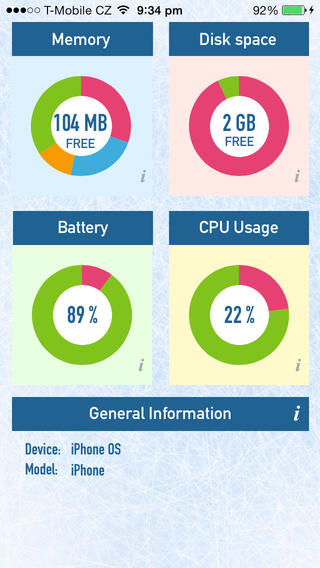What's New
Bug fix...
Bug fix...
Size:
8.5 MB
Category:
Utilities
Utilities
OS:
iOS
iOS
Price:
Free
Free
Compatible:
iPhone iPad
iPhone iPad
Requirements:
Requires iOS 7.0 or la
Requires iOS 7.0 or la
Version:
1.0
1.0
Description - System Tools: activity monitor, system utilities, battery charge and CPU load status
.
The System Tools: activity monitor, system utilities, battery charge and CPU load status is now available as a free download on Apple Store for both iPhone and iPad owners.The application is designed for use in English language. It weighs in at only 8.5 MB to download. It is highly advisable to have the latest app version installed so that you don`t miss out on the fresh new features and improvements. The current app version 1.0 has been released on 2014-02-14. The Apple Store includes a very useful feature that will check if your device and iOS version are both compatible with the app. Most iPhone and iPad are compatible. Here is the app`s compatibility information: Requires iOS 7.0 or later. Compatible with iPhone, iPad, and iPod touch. This app is optimized for iPhone 5.
Bottom Line: For more information about System Tools: activity monitor, system utilities, battery charge and CPU load status check developer Digital Arts Ltd.`s website : http://www.coldfireapps.com
Bottom Line: For more information about System Tools: activity monitor, system utilities, battery charge and CPU load status check developer Digital Arts Ltd.`s website : http://www.coldfireapps.com
System Tools App has simple and elegant interface to monitor memory use, network status, cpu use, disk space and battery charge. It`s designed to help you better understand how your mobile device is working at any ...
It help to give control to all your programs You can see whats going onto bugs to fixno scam having to look fortry it for yourselfand be awards with control Control in hand
The app is very memory and cpu intensive when its running The ads are not just at the bottom of the screen but are always popping up full screen and you have to close them Avoid
Should not be used for anyone trying to test apps The app itself takes up about 24 of the processor just to get the read out Hug
Product works as advertised Compact n informative Watch those ads They are frequent and persistent Dont bother with the X to close the add it goes to the App Store always If you can overlook the annoyances this is the app for you Eh
By Kostas Gar.